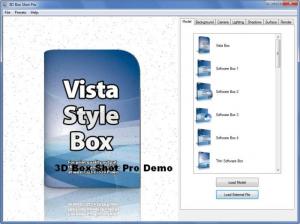3D Box Shot
Pro 3.01
Size: 0 Bytes
Downloads: 4800
Platform: Windows (All Versions)
If you’re going to market a software application, eBook, or some other product, you’re going to need to come up with a nice presentation box for it. This is where 3D Box Shot comes in. This is a powerful tool that you can use to create boxes for software applications, covers for books, cases for DVDS, and more. You will be able to create a stunning 3D box that will draw attention to the product you want to sell.
The system requirements for running 3D Box Shot are: at least 1GHz processor or better, 128MB of RAM memory (2GB recommended), 26MB of free disk space, ATI or Nvidia graphics card that supports OpenGL 2.1, Windows operating system (32 or 64-bit edition; anything from Windows XP to Windows 8).
If your system meets these requirements, go ahead and install 3D Box Shot. The installation process will not take much time and effort.
The application’s interface is divided into two panels. The one to the right presents a preview of the box/model you’re working on. The one to the left presents all the various features and functions you can access in order to customize the model as you see fit. Overall, it is a simple layout, one that you will immediately feel at home with.
As mentioned above, 3D Box Shot’s goal is to help you create a beautiful box for your product. To reach this goal, the application puts the following features at your disposal: load a built-in model or an external file, create a custom background, play with the camera’s field of view, play with the lighting, enable or disable shadows, set surface reflectivity, turn 2D images into 3D models, and more. The bottom line is that you won’t have any problems creating an appealing box for your software, eBook, DVD, and so on.
With 3D Box Shot on your Windows-powered machine you won’t have any problems creating beautiful boxes for your products: software, eBooks, DVDs, and more.
Pros
A modern PC will have no problems meeting 3D Box Shot’s system requirements; installing 3D Box Shot on a Windows-powered machine is a simple matter. Little time will be spent on figuring out the interface. From this user friendly interface you can easily access the application’s functionality and create a beautiful box. 3D Box Shot comes with a very nice list of features.
Cons
The trial puts a watermark on the output.
3D Box Shot
Pro 3.01
Download
3D Box Shot Awards

3D Box Shot Editor’s Review Rating
3D Box Shot has been reviewed by George Norman on 30 Jul 2013. Based on the user interface, features and complexity, Findmysoft has rated 3D Box Shot 5 out of 5 stars, naming it Essential